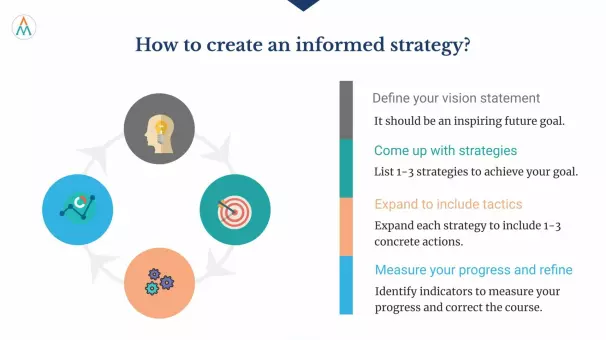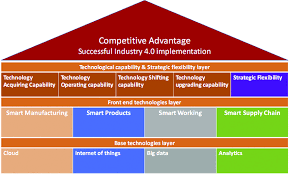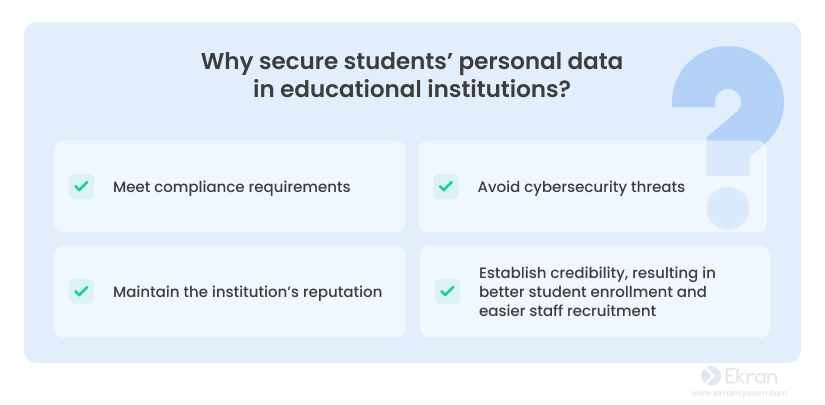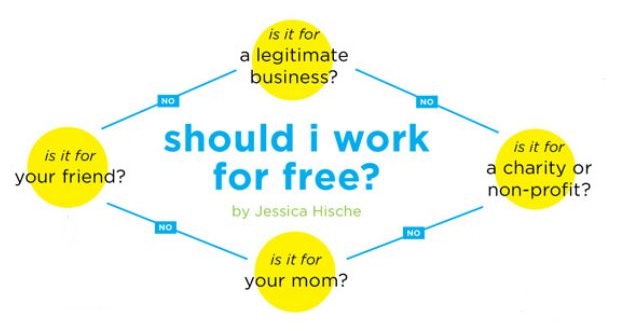One Feedly Enterprise customer had come up with a clever trick to automatically email articles to a predefined group of 6 emails. It worked, but it was a little hacky.
For teams that need to send critical information as quickly as possible (like the cyber threat intelligence teams that use Feedly, for example), instant communication about threats, data breaches, or vulnerabilities is important. And copying and pasting content at scale can really slow you down.
Remi, Customer Success & Operations lead at Feedly, helped one team find an even simpler way for instantly sending articles to external recipients.
They needed to send news immediately to external customers, but the customers weren’t members of their Feedly account.
To avoid manually sending emails to customers each time a relevant article popped up, the team set up an IFTTT automation. It worked, but it was a little clunky:
- They created an email address specifically for this purpose: ourteam123@gmail.com
- If an article was saved to a designated Board, then it would be sent to this predefined Gmail address via IFTTT
- Then, from that Gmail, IFTTT will trigger sending the email to a predetermined list of six recipients
And since the articles were sent from Feedly → Gmail → each recipient’s inbox, they weren’t the most visually pleasing.
A better (easier) way to immediately send articles to external recipients
Remi spotted an opportunity to make their lives easier, and helped simplify the workaround. It’s simple:
- Highlight a section of the article you want to share
- Then, leave a Note on the article with the person’s email address: +coworker@email.com