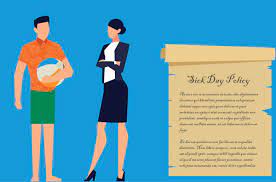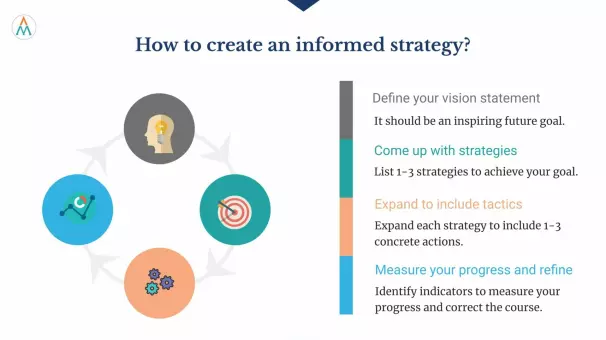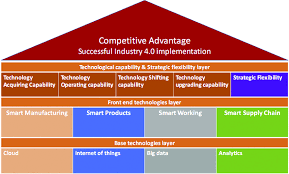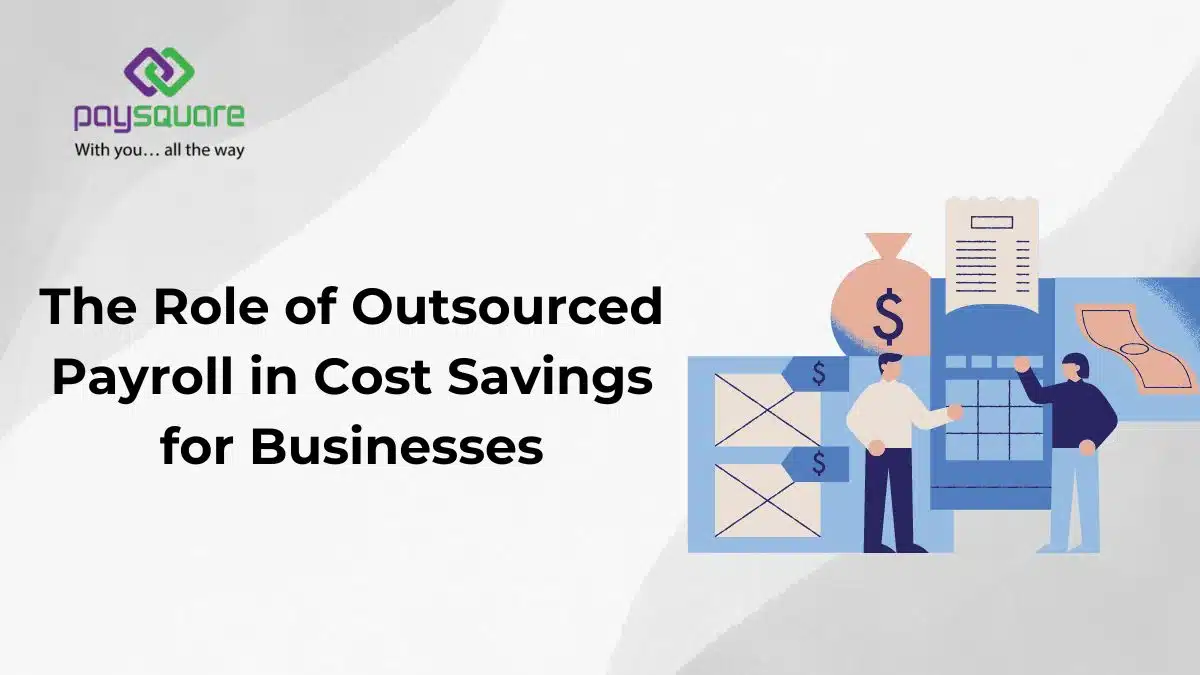Postman is a powerful tool for API development and testing, but when it comes to security, it’s essential to ensure that sensitive information is protected. One way to achieve this is by implementing encryption in Postman. In this blog post, we will walk you through the steps to encrypt your requests and make them more secure.
Step 1: Generate Encryption Keys
The first step in implementing encryption in Postman is to generate encryption keys for your requests. These keys will be used to encrypt and decrypt the data sent between the client and the server. There are various encryption algorithms available, such as RSA or AES, but make sure to choose one that suits your requirements and the level of security you need.
Step 2: Configure Postman Environment
Once you have your encryption keys ready, it’s time to configure your Postman environment. Open Postman and go to the “Manage Environments” settings. Create a new environment or edit an existing one. Add the necessary variables for encryption, such as the public and private keys.
Step 3: Encrypting Requests
Now that your environment is set up, you can start encrypting your requests. In the request builder, navigate to the “Headers” section and add a new key-value pair for encryption. The key should be set to the name of the header you want to encrypt, and the value should be the encrypted version of the header value.
Step 4: Decrypting Responses
To decrypt the responses received from the server, you need to add a response interceptor in Postman. Go to the “Tests” tab of your request and add code to decrypt the encrypted response using the private key. Once the response is decrypted, you can access and use the data as required.
Step 5: Testing and Troubleshooting
After implementing encryption in Postman, it’s crucial to thoroughly test your requests and responses to ensure everything is working correctly. Pay attention to any error messages or unexpected behavior during testing. If you encounter any issues, double-check your encryption keys, headers, and decryption code for any mistakes or misconfigurations.
By following these steps, you can add an extra layer of security to your API requests and protect sensitive information. Encrypting your requests not only safeguards your data but also ensures the integrity and confidentiality of the communication between the client and the server. So take the necessary measures and implement encryption in Postman for enhanced security in your API development process.
Remember, security should never be an afterthought, and implementing encryption in your Postman requests is one step towards building a secure and robust API system. Stay safe and happy coding!
Note: Encryption is a complex topic. It is recommended to consult security experts and follow best practices when implementing encryption in your applications.