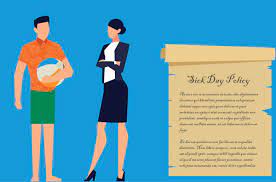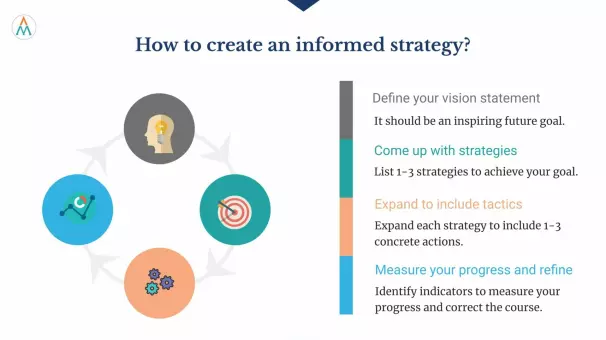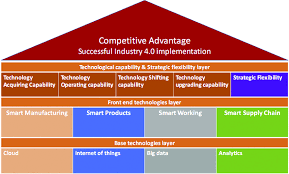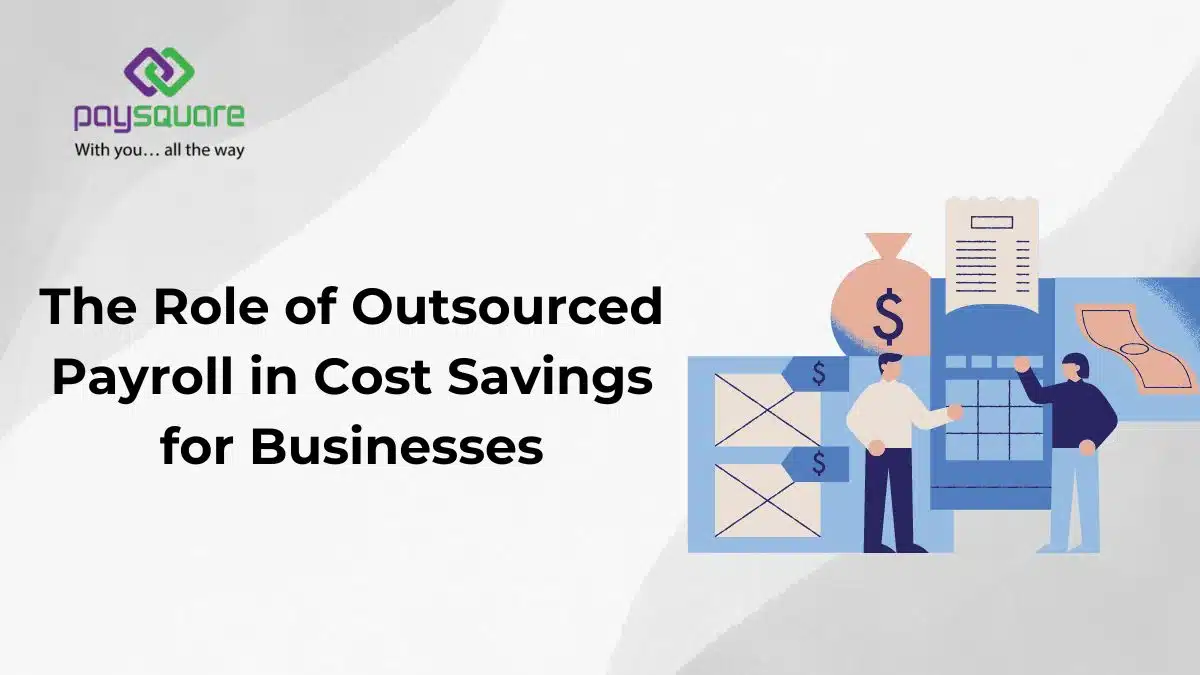Are you looking to enhance the shopping experience on your Shopify store with a convenient payment option? Look no further than Afterpay! This popular payment solution allows customers to make purchases now and pay later in interest-free installments. By integrating Afterpay with your Shopify store, you can attract more customers, increase conversions, and boost your revenue.
To add Afterpay to your Shopify store, follow these simple steps:
- Sign up for an Afterpay account: Visit the Afterpay website and create an account to get started. It only takes a few minutes, and you’ll gain access to their powerful features and tools.
- Install Afterpay on your Shopify store: Once you have your Afterpay account, navigate to the Shopify App Store and search for the Afterpay app. Install the app and follow the prompts to connect it to your Shopify store.
- Customize Afterpay settings: After installation, you can customize the appearance of the Afterpay widget on your store. Adjust the colors and position to match your store’s branding and layout. This will ensure a seamless integration that blends seamlessly with your existing design.
- Set up payment options: Configure Afterpay to offer flexible payment options to your customers. Choose whether to display the Afterpay widget on all products or only specific ones. Consider offering Afterpay on high-ticket items to encourage larger purchases.
- Test and launch: Before going live, it’s crucial to test the Afterpay integration thoroughly. Make a few test purchases on your store to verify that the Afterpay payment process works seamlessly and all transactions are accurately processed.
Once everything is up and running smoothly, you can start promoting Afterpay as a payment option to your customers. Highlight the benefits of using Afterpay, such as the ability to split payments into four equal installments and the interest-free nature of the service. Communicate this feature through your website, social media channels, and email newsletters to maximize its visibility.
By integrating Afterpay with your Shopify store, you’ll provide a more convenient and flexible payment experience for your customers. This will undoubtedly lead to increased customer satisfaction, higher conversion rates, and ultimately, more sales. Stay ahead of the curve and give your customers the flexibility they desire with Afterpay integration on your Shopify store.
So, why wait? Take advantage of this incredible payment solution today and give your customers a shopping experience like no other!
Note: Afterpay availability may vary depending on your country and specific Shopify plan. Check the Afterpay website and your Shopify account for more details.